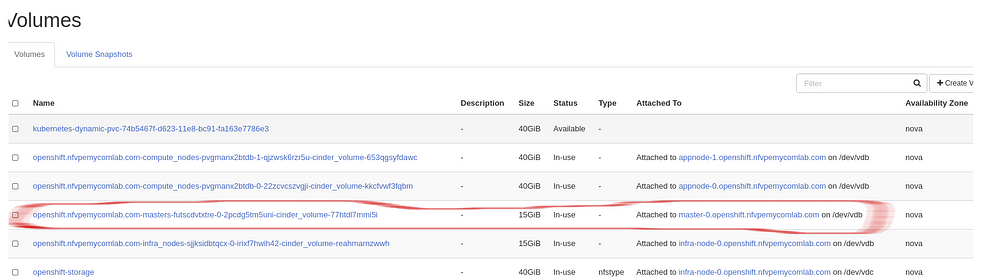We can query Prometheus data via API. for an example to query data for metric named CPU, you can use following API
http://prom_server:9090/api/v1/query?query=cpu
or if you need data for past 1 hour then add filters like [1h] or [1m] etc.
http://prom_server:9090/api/v1/query?query=cpu[1h]
sample output
http://prom_server:9090/api/v1/query?query=cpu
or if you need data for past 1 hour then add filters like [1h] or [1m] etc.
http://prom_server:9090/api/v1/query?query=cpu[1h]
sample output
{"status":"success","data":{"resultType":"vector","result":[{"metric":{"__name__":"collectd_cpu","cpu":"0","instance":"overcloud-cephstorage-0.localdomain","job":"collectd","service":"idle"},"value":[1528895820.304,"2033227691"]},
Now this is very tedious job if we have 100's of metrics and if need to go over each metric names and query them individually and export to a file .
So I used a python script based on Robust Perception blog on query result as CSV.
https://www.robustperception.io/prometheus-query-results-as-csv/
and modified the script to query all metric names and then query individual metrics with this list of metric names and save to a file.
Now this can be run as cron job configured to run hourly. The python script will get last 1 hours of data and put it in a archive file.
python prom_csv.py http://prom_server:9090 | gzip > $(date +"%Y_%m_%d_%I_%M_%p")_metrics.gz
Python Script
import csv
import requests
import sys
def GetMetrixNames(url):
response = requests.get('{0}/api/v1/label/__name__/values'.format(url))
names = response.json()['data']
#Return metrix names
return names
"""
Prometheus hourly data as csv.
"""
writer = csv.writer(sys.stdout)
if len(sys.argv) != 2:
print('Usage: {0} http://localhost:9090'.format(sys.argv[0]))
sys.exit(1)
metrixNames=GetMetrixNames(sys.argv[1])
writeHeader=True
for metrixName in metrixNames:
#now its hardcoded for hourly
response = requests.get('{0}/api/v1/query'.format(sys.argv[1]),
params={'query': metrixResult+'[1h]'})
results = response.json()['data']['result']
# Build a list of all labelnames used.
#gets all keys and discard __name__
labelnames = set()
for result in results:
labelnames.update(result['metric'].keys())
# Canonicalize
labelnames.discard('__name__')
labelnames = sorted(labelnames)
# Write the samples.
if writeHeader:
writer.writerow(['name', 'timestamp', 'value'] + labelnames)
writeHeader=False
for result in results:
l = [result['metric'].get('__name__', '')] + result['values']
for label in labelnames:
l.append(result['metric'].get(label, ''))
writer.writerow(l)
I hope this helps someone